GreatestFart is Blog containing Guides, Tricks, Widgets that related to Website Topic, Social Media, Make Money Online and Games Reviews
As you, people know the new android OS has been released and it's getting better day by day and the user's of android getting more and more features. Android Lollipop offer's a great bunch of tools and features. like battery saving life and no more
Wifi interruption and much more. Google fixed a lot of bug in it and make this phone flexible in all hands. It also provides handy features like you can easily find yours all shortcut's with just one tap, you can quickly silent your smartphone and or to connect your smartphone wirelessly on your high definition T.V via a Chrome Cast.
Some Are the features of Android Lollipop as I listed below:
Nice WiFi & Bluetooth Control's
 In 5.1 you never faced such WiFi problems you faced in android Kitkat. Now the WiFi options and Bluetooth controls are U.A design which is easy to use and bugs free. Now with 5.1 you can easily choose a wireless network or Bluetooth options in a drop down panel with just one tap.
In 5.1 you never faced such WiFi problems you faced in android Kitkat. Now the WiFi options and Bluetooth controls are U.A design which is easy to use and bugs free. Now with 5.1 you can easily choose a wireless network or Bluetooth options in a drop down panel with just one tap.
This material design gives you the most authentic preview of your Wifi or Bluetooth connections. Colors are the important part of anything, colors makes the thing beautiful and responsive. In this way, Google uses a Guideline Color Palette.
Better Sound Profiles
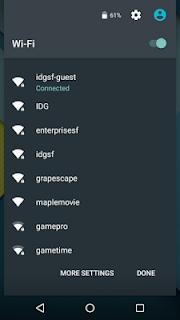 This time sound system has much improved and much easy to use. The new sound feature's included the silent or the None setting, So this features helps you to don't have worry about morning meetings. The problem is that the alarm has to be set no more than 12 hours ahead of time. Otherwise, lollipop doesn't offer other options.
This time sound system has much improved and much easy to use. The new sound feature's included the silent or the None setting, So this features helps you to don't have worry about morning meetings. The problem is that the alarm has to be set no more than 12 hours ahead of time. Otherwise, lollipop doesn't offer other options.
Better Device Protection
Lollipop offer's this time much-improved security system for your device which is re-design to protect with the theft or the hackers. You can reset your phone without any password using the password of Google profiles which you later used.
Notifications Can Be Flicked Away:
Lollipop’s little drop-down Notifications are nice at times, but the options to dismiss them were limiting. You could either wait until it disappeared, tap on it to launch the app, or swipe it away and dismiss it entirely. Now you can flick it up to shoot the notification back to the Notification drawer without dismissing it entirely. It’s a minor touch, but it makes managing your notifications much easier.
Wifi interruption and much more. Google fixed a lot of bug in it and make this phone flexible in all hands. It also provides handy features like you can easily find yours all shortcut's with just one tap, you can quickly silent your smartphone and or to connect your smartphone wirelessly on your high definition T.V via a Chrome Cast.
Lollipop is more colorful than previous Android versions, but it's colorful in a way that feels meaningful and considered, not clownish.
Some Are the features of Android Lollipop as I listed below:
- The smarts of Android on screens big and small
- On more than your phone and tablet
- Pick up where you left off
- Material design: fluid, purposeful motion
- More tangible interaction
- The right information at the right moment
- Your device, your rules
- More ways to secure your device
- More time playing, less time charging
Nice WiFi & Bluetooth Control's
 In 5.1 you never faced such WiFi problems you faced in android Kitkat. Now the WiFi options and Bluetooth controls are U.A design which is easy to use and bugs free. Now with 5.1 you can easily choose a wireless network or Bluetooth options in a drop down panel with just one tap.
In 5.1 you never faced such WiFi problems you faced in android Kitkat. Now the WiFi options and Bluetooth controls are U.A design which is easy to use and bugs free. Now with 5.1 you can easily choose a wireless network or Bluetooth options in a drop down panel with just one tap.This material design gives you the most authentic preview of your Wifi or Bluetooth connections. Colors are the important part of anything, colors makes the thing beautiful and responsive. In this way, Google uses a Guideline Color Palette.
Better Sound Profiles
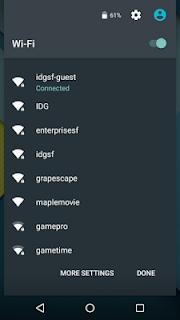 This time sound system has much improved and much easy to use. The new sound feature's included the silent or the None setting, So this features helps you to don't have worry about morning meetings. The problem is that the alarm has to be set no more than 12 hours ahead of time. Otherwise, lollipop doesn't offer other options.
This time sound system has much improved and much easy to use. The new sound feature's included the silent or the None setting, So this features helps you to don't have worry about morning meetings. The problem is that the alarm has to be set no more than 12 hours ahead of time. Otherwise, lollipop doesn't offer other options.Better Device Protection
Lollipop offer's this time much-improved security system for your device which is re-design to protect with the theft or the hackers. You can reset your phone without any password using the password of Google profiles which you later used.
Note: This features only available on Nexus 6, Nexus 7 and new android 5.1 Devices.
Notifications Can Be Flicked Away:
Lollipop’s little drop-down Notifications are nice at times, but the options to dismiss them were limiting. You could either wait until it disappeared, tap on it to launch the app, or swipe it away and dismiss it entirely. Now you can flick it up to shoot the notification back to the Notification drawer without dismissing it entirely. It’s a minor touch, but it makes managing your notifications much easier.


